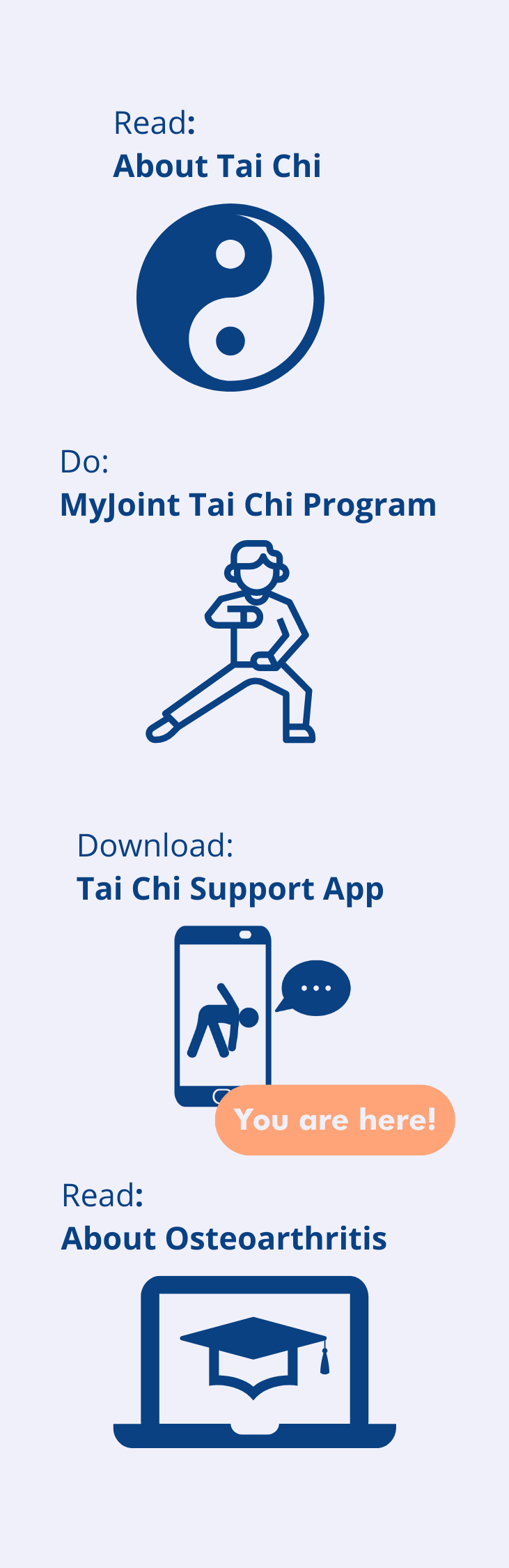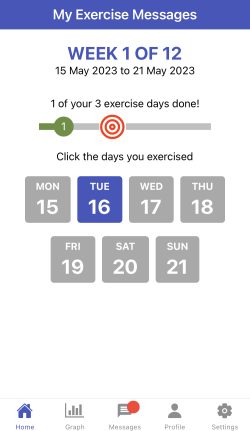You can download the My Exercise Messages app so you can record and track how many times you do the Tai Chi program each week. Please note that this app does NOT contain your Tai Chi program. The program is found on this website under My Joint Tai Chi program tab.
We ask that you undertake the Tai Chi sessions 3 days each week for the next 12 weeks. But we know sticking to a regular exercise program can be tough. My Exercise Messages is a simple to use, free mobile phone app that can help you. It is best to download the app when you start the program.
How does the My Exercise Messages app work?
In the app, we ask you to record every day you complete your Tai Chi session. At the end of each week, you’ll get a notification to remind you to open the app and submit your answer for that week. Based on the number of days you completed the Tai Chi sessions that week, you’ll get tailored feedback on your progress. Each week, you’ll also receive one or two additional notifications. These notifications contain messages with helpful osteoarthritis exercise advice. It is best to use the app to support all 12 weeks of the My Joint Tai Chi program on this website.
How to download and setup the app on your mobile phone:
Click on each + and follow the instructions.
A. On your mobile phone access the app store compatible with your mobile phone.
If you have an iPhone this will be the ‘App Store’
If you have an Android phone this will be ‘Google Play’
B. In your app store, use the search function to search for “My Exercise Messages”
C. The My Exercise Messages app will appear at the top of the search. Select My Exercise Messages app and follow the prompts to download the app on to your mobile phone.
A. After the app has downloaded the My Exercise Messages app icon should appear on your mobile phone home screen .
B. Open the app.
C. At this point, your phone might ask you to allow notifications. If your phone does ask this, make sure to allow notifications.
D. Complete the welcome tutorial.
E. Accept the Terms of Use.
Next, the app will ask you to Personalise your experience. To do this, it will ask you 3 questions. To make sure the app matches your My Joint Tai Chi program please answer the questions this way:
A. Enter your first name
B. When asked “How many days per week you are aiming to do your exercises or physical activity” remember to select 3 days a week.
C. When asked “How many weeks would you like to use My Exercise Messages?” remember to select 12 weeks
D. Click Let’s get started and you’re ready to go!
A. Go to MyJoint Tai Chi Program.
B. Go to Week 1 and complete the Tai Chi session.
C. Open the My Exercise Messages app on your mobile phone and click on the day you exercised to record the day’s Tai Chi exercise session. For example:
D. At the end of each week, you’ll receive a notification asking you to submit the number of days you exercised for that week. Open the app and hit the submit button to record your weekly Tai Chi exercise sessions.
E. During the week, you’ll also receive up to three notifications from the app. The notifications contain useful information about exercise and osteoarthritis.
- After you complete a My Joint Tai Chi session, open the app and record that you exercised that day. Make sure to record every day you complete your My Joint Tai Chi session in the app for the next 12 weeks.
- The app will send you regular notifications . The notifications will include exercise reminders and tips.
- Under the app’s Messages tab you will be able to read and review all of the exercise notifications we send you.
- Under the app’s Graph tab you will be able to review your exercise sessions.
- Under the app’s Settings tab make sure the “Allow notifications” button is selected (highlighted green). This way you will be able to receive all of the notifications we send you.
- Under the app’s Settings tab there is a Reset button. This will rest the app and take you back to the welcome tutorial. We recommend you do not use the reset function as you will lose any record of your past exercise days and have to start back at week 1. Only use the reset function at the end of the 12 week My Joint Tai Chi program if you would like to keep using the app beyond 12 weeks.